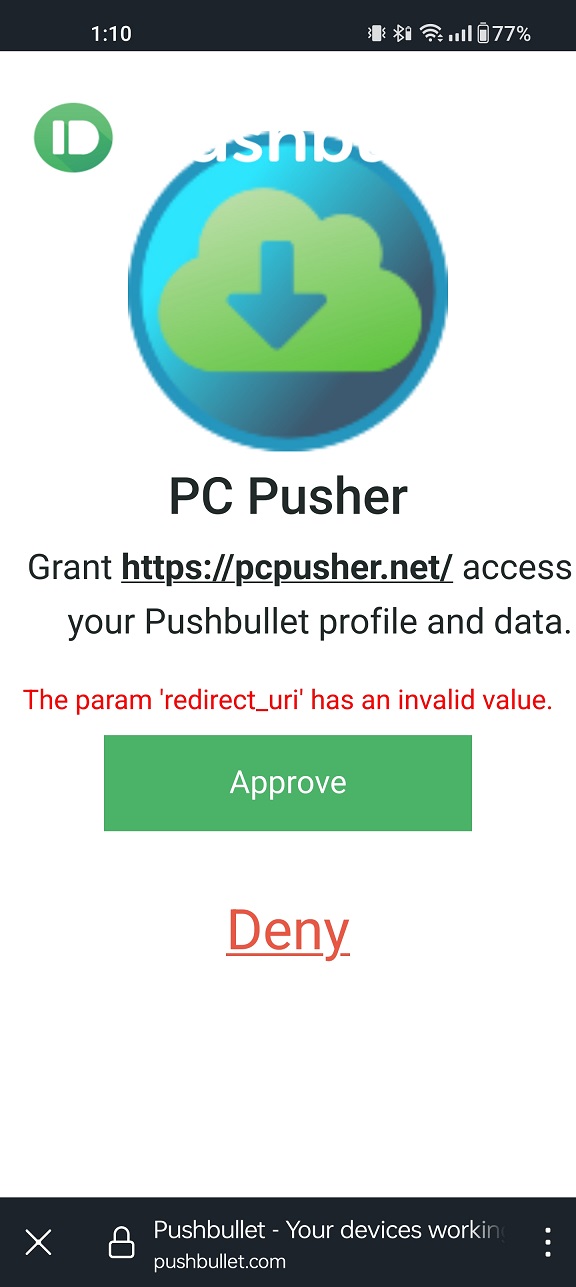Enabling an Alexa skill in beta is a bit different from enabling one that's been published to the public. The main difference is that beta skills are only accessible via a direct link typically delivered via invite email.
If you've already received an invite email, you may proceed to the next section. If not, please apply here first. Otherwise, you won't have access to the skill.
How to enable
Follow the steps below to begin the process via the Amazon Alexa app.
I have also included screenshots.
- Open
this special link to the PC Commander skill on your smartphone
Unfortunately, Amazon no longer supports Echo skill management via the browser. - Select Open Alexa
- Select I Accept on the terms and conditions
- Select Enable To Use
- Select Settings
- Select Link Account
- Sign-in to your Pushbullet account
- Select Approve
- Select Close
- Begin using the skill by saying "Alexa, open my computer"












Once you're done enabling the skill, if you're a Push2Run user, see this guide on how to integrate with Push2Run.
Next, read the wiki on how to use the skill.
Or just start using it by saying "Alexa, open my computer".
Did you get a 'redirect_uri' invalid error?
It indicates the region isn't set to the correct one for you on my end.
Please contact me with your region and I'll fix it for you.
The region options are
• North America • EU / India • Far East